This is an Account owner task.
You can view your plan and request an update at any time. You may need to do this if you find your organization is consistently exceeding your usage quotas, or there is a feature you want to use that you need to upgrade for.
To see your plan and request an update:
- Select Account in the user account menu.
- Go to Plan. The Your current plan section will show you the current plan name and the functionalities it provides, and your next invoice amount and billing date.
- Select Update your plan and use the text field to tell us about what you do or don’t need in your OpenForms account.
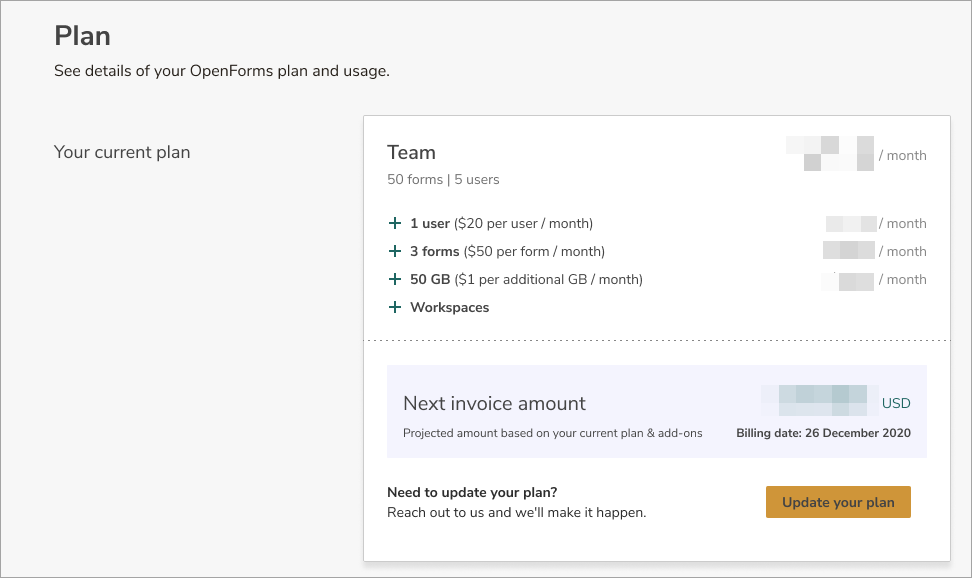
- Select Send request and someone from our team will be in touch to talk further about the request.
If your organization is approaching or has exceeded a form, data, or response quota, Authors and Admins will be able to request an upgrade from the Forms list. If they do, our team will contact the Account owner to discuss how we can help.